Reader's Choice
Popular articles
It is hard to imagine the life of a modern person without a phone, which is used for making calls, surfing the Internet, SMS messaging, etc. But what to do if the money is out of it, and the conversation started is interrupted? There may also be no time or desire to run to the communications center for replenishment. It is good that an emergency money exchange service is practiced between subscribers, which involves transferring a certain amount of money from one MTS number to another. Its main advantage is the high replenishment rate and minimum commission. So, the question on the agenda: how to transfer money from MTS to MTS via SMS?
* 116 * phone # call
If you want to ask to transfer a specific amount, the request will look like this:
* 116 * phone number * amount # call
The subscriber will receive a text message with a request to pay for your phone. He can do this in any way: at the operator’s office, using a bank card and internet banking, or by transferring money from his phone’s balance.

In order to send money to an account, an MTS subscriber needs to perform the following actions:
Regardless of the amount, the transfer fee is 10 rubles.
There are some conditions under which the service replenishment via SMS. We list them:
If you are denied a transaction, as an option, you can borrow money, a kind of lending to the operator. You can find out about such services on the official website of the cellular operator in the Opportunities section at zero / Full trust or Promised payment.
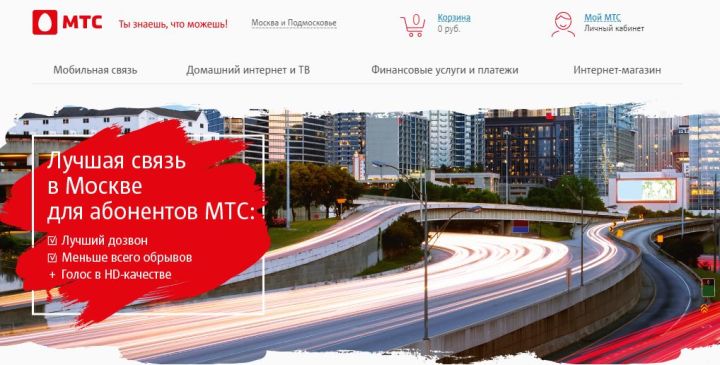
How to transfer money from MTS to MTS via SMS for free? As a rule, any messages sent to the customer service number require payment, and the service itself requires a commission. Only when connecting regular transfers within the Direct Transfer service, can we talk about free replenishment of the MTS subscriber’s account. In this case, you will have to pay 7 rubles only for the initial, first transfer. To implement it, dial: * 112 * XXXXXXXXXX * amount # "call".
In the event that the operation is sent correctly, the client receives an SMS message containing the code confirming this action (* 112 * 0000 #, where 0000 is the code). Further regular transfers will be free of charge, carried out every time at the same time: every week, day, etc. Using the command 114 you can activate the service for monthly, weekly and daily transfers. Funds will be credited to the account as soon as possible after approval of the request by the service. Thus, we figured out how to transfer money from MTS to MTS via SMS transfer.
Important! From 01/26/2016 the service "Direct transmission" is not available!
Modern life provides for dynamic development and movement, therefore, most often, it is the phone that is at hand, with which you can make a replenishment operation. Each of the methods described above will be useful to the reader in a different life situation, when you need to urgently increase the balance of your mobile.
Despite the fact that MTS takes the largest commission for transferring funds - 10 rubles, the demand for money transfer from MTS to MTS via SMS is not reduced, thanks to the speed and reliability of the payment.
In each person's life there were such moments when there was not enough money on the balance at the most appropriate time, and there were free minutes, and this was when the annoying voice began to constantly remind about the state of the account. You can easily avoid such a situation, it is enough to use the MTS Money Transfer service.
One subscriber can send a small amount of money from his account to his account to another subscriber. Also, in this way it is possible to replenish the account on MTS Connect, for this you need to enter the number of the starting package that came with the modem.
The service operates throughout Ukraine and in roaming (only for receiving, subscribers who are in roaming cannot send money). It is available to all prepaid and contract subscribers. You do not need to activate the service - it is installed in all start packages by default.
Currently, MTS offers three options for transferring funds from one subscriber to another. Which of them to use is up to you:

First of all, you need to know that the service is not available for all subscribers, but only for users of certain tariff plans. Which ones, you can find out from the operator in your region:
In order for a telecommunications company to become one of the most popular in the cellular market, it needs to show sincere concern for its customers. With success, and makes the Russian brand "Mobile Telesystems." New services appear regularly to make it easier for customers to access their communications, and old programs are updated. One of the most convenient and yet not all well-known element of the service is the transfer of funds within the system.
Perhaps many wondered how to transfer money from MTS to MTS, because not everyone knows how to do it. But the service greatly simplifies the life of the subscriber! And not only when there is no money at all, or they suddenly ended up on the phone, but also when they cannot find a payment terminal nearby to refill a mobile account. And the situations when parents control the expenses of their children on telephone conversations and replenish their own monthly bills for them are not uncommon. So, how to transfer funds from the phone to the phone, when you need to quickly transfer them to another subscriber.

1st method. Perhaps the easiest is to transfer funds by sending an SMS to a mobile recipient. The message itself requires writing a short text: # translation; transfer amount. However, in this case there will be restrictions. In particular, a limit on the transfer of no more than 500 rubles. And also there is no possibility to transfer more than 1,500 rubles. per day for one MTS number. In addition, there is a service fee of 4 percent of the total amount transferred.
2nd way. Some disadvantages of the previous method can be avoided by using the second method and the special command * 111 * 7 #. After you press the call key, in the drop-down menu you will see the item that will be called “Live transmission”. Here you will need to enter the recipient's number and the amount you want to transfer to him. To avoid accidents, you will be asked to confirm the transaction before sending money to another number.
3rd way. There is also another possibility to use SMS without the need to type a command. You just need to enter the recipient's mobile number in the text field and, using the space, the amount of funds transferred. Such a short message should be sent to the number 9060.
4th way. The following method is intended for the so-called trustee control over the subscriber's account, when there is a need for regular replenishment of his mobile phone. In order not to overload your memory and not to hope that you will remember this every time, it is recommended to use the “Direct transmission” service on a regular basis. MTS operators have created teams of daily, weekly and monthly auto payments from the balance. And they look like this: * 114 * recipient's number* 1 * amount of funds #. Depending on the frequency of replenishment, the number 1 (daily translation) can be replaced by 2 or 3. Then a petition should come with a confirmation code, in response to which you will need to enter the following text: * 114 * code #. After that there will be a one-time charge-off of the commission, which in the course of subsequent transfers will not be charged more. Its size is only 7 rubles. It is also important that the sender and recipient numbers are in the same region of Russia. If this is the Vivasel network, the service will be relevant in Armenia.
5th way. To exceed the limit on the amount of funds transferred set by the operator, you can also use the help of online services (for example, https://www.mobi-money.ru/order/mts). Of course, for the service will be provided some commission.
6th way. Do not forget also about the personal account. On the site login.mts.ru you can find the transfer service from one account to another in the tab “Mobile phone”. After simple manipulations, you will receive a confirmation of the completion of the operation.
7th way. The “Easy Payment” application has also become popular, and it is used without any need for a modem on any mobile phone with Internet access. It can be found in the section “Banking services and payments” on the official website of MTS. However, why not do without access to the World Wide Web: just enter the combination * 115 #. and press the call key. Then in the item "Mobile phone" to perform successive instructions.
In conclusion, it should be noted that, regardless of the chosen method, the amount of at least 90 rubles must remain on the sender’s MTS accounts. Otherwise the transfer will not be realized.
| Related articles: | |
|
Actual ways how to transfer money from pay to pay
It is hard to imagine the life of a modern person without a phone, ... The ceiling of plasterboard do it yourself
Frankly, not all customers set a goal to turn ... How many minutes to cook the corn so that it becomes soft and tasty
But there is nothing better than freshly cooked corn on the cob. I cook ... | |