Reader's Choice
Popular articles
You can print photos using most common image viewers. But, such applications are not flexible, they can not configure all the print settings that you want to specify the user. And the image itself, which prints the printer using such programs, is far from always of high quality. Fortunately, there are special applications for high-quality printing of photos, which have advanced settings, adjustable for every taste.
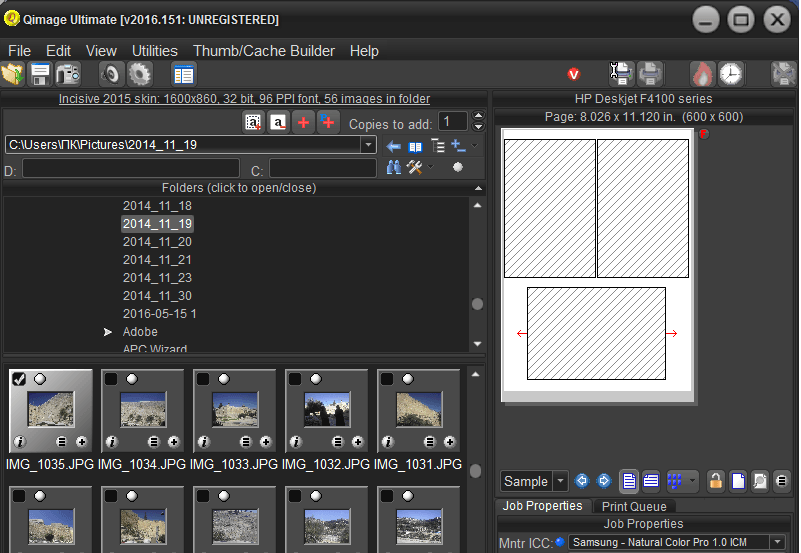
One of the best programs for printing photos is the Qimage application. It allows you not only to print photos in the perspective in which it is convenient for the user (including several photos on one sheet), but also has a powerful tool for editing images. In addition, the application is able to print high quality images. It works with almost all raster graphic formats. Thus, Qimage is close to the universal programs for image processing, and is one of the best programs in its segment.
The main disadvantage for the domestic user of this, in general, a wonderful program is the absence of the Russian-language interface.
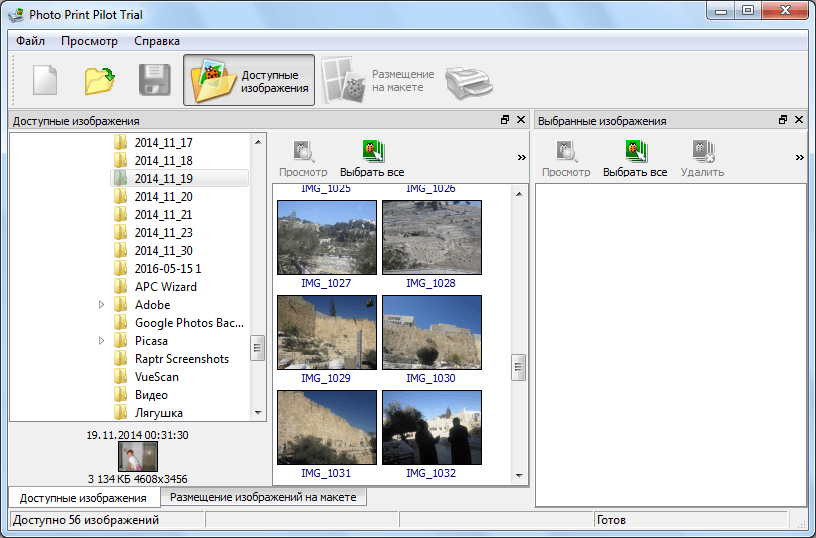
Significantly inferior in functionality to the previous program features Photo Print Pilot. It is much less universal. At the same time, it is a very convenient product for printing a large number of photos, with the possibility of determining their location on a sheet of paper, including several pieces. This saves consumables. In addition, the program Photo Print Pilot, unlike Qimage, has a Russian-language interface.
But, unfortunately, the application does not support the work with the less common file formats, and also has almost no photo editing tools.
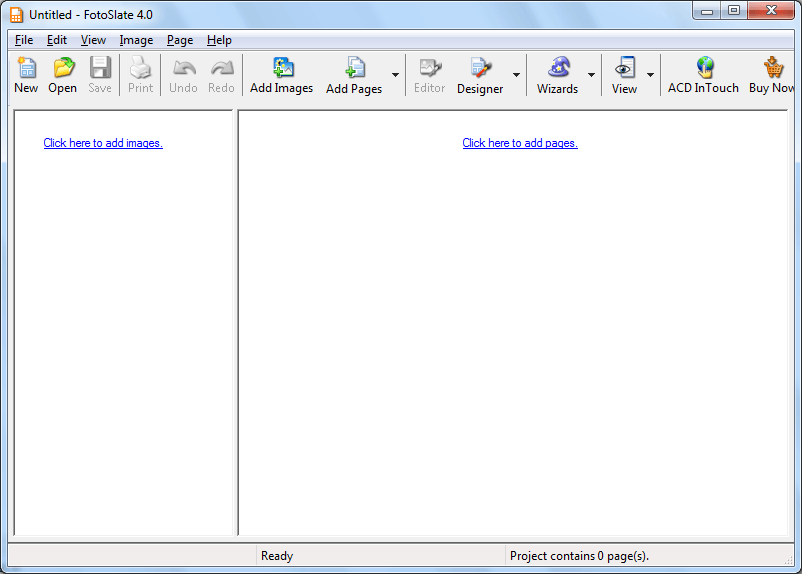
The ACD FotoSlate application is a shareware program for printing photos on documents, for creating albums, calendars, cards, etc. Such a wide variation of the diverse design of images, and their structural organization, was obtained thanks to the presence of special Print Masters. Conveniently configured to print a large number of photos. This program is suitable not only for home use, but also for the needs of professional photographers.
True, printing single photos in the ACD FotoSlate application is inconvenient. In addition, there is no Russian interface. Virtually no image editing.
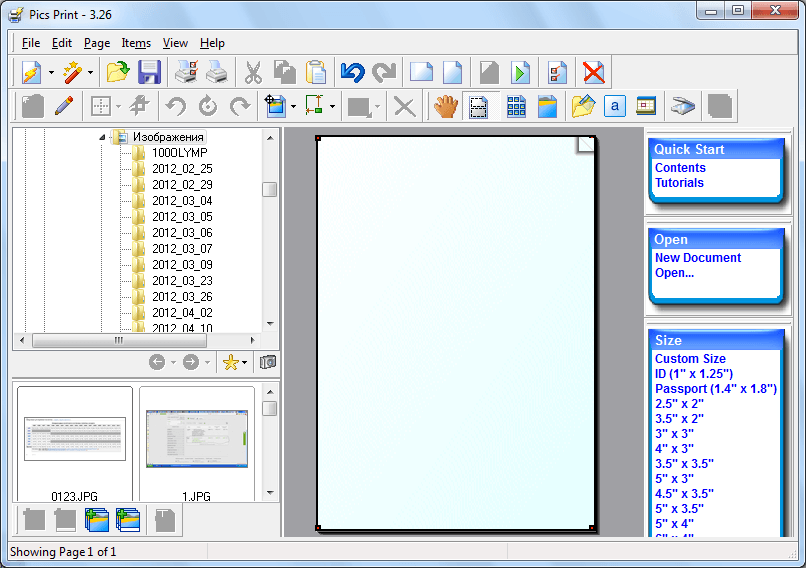
The Pics Print application is very similar in its capabilities to ACD FotoSlate. It also uses in its work special Masters who form albums, calendars, posters, postcards, business cards and so on. But, unlike the previous program, Pix Print has quite extensive options for editing images, using effects, color management, contrast, etc.
The main drawback of the program, like that of ACD FotoSlate, is the lack of Russification of Pics Print.
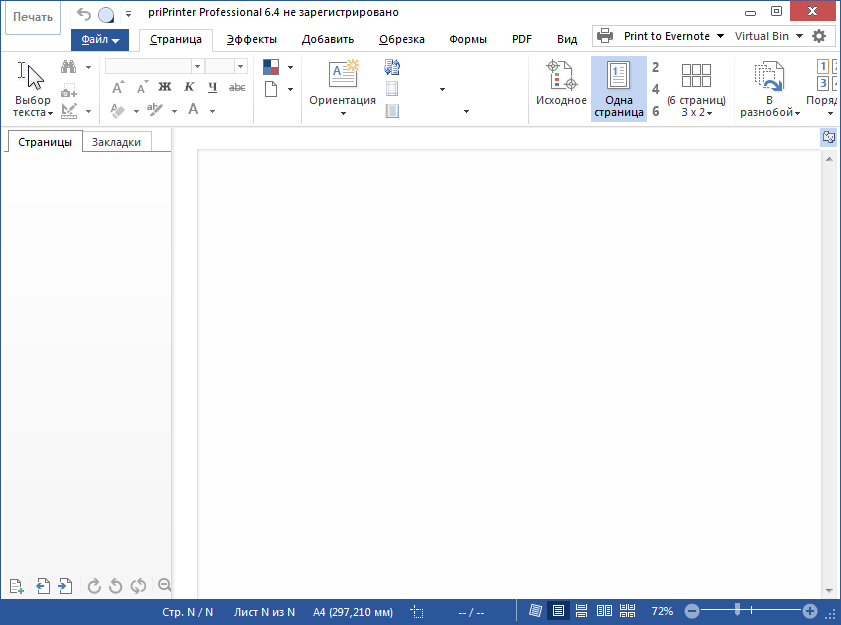
The main feature of the program priPrinter Professional is the ability to print photos on a virtual printer. Thus, the user can see what the picture will turn out before printing it on a physical printer. Also, the program has ample opportunities for image editing.
This application is shareware, so when used for a long period, you need to buy it. However, this also applies to all other programs described here.
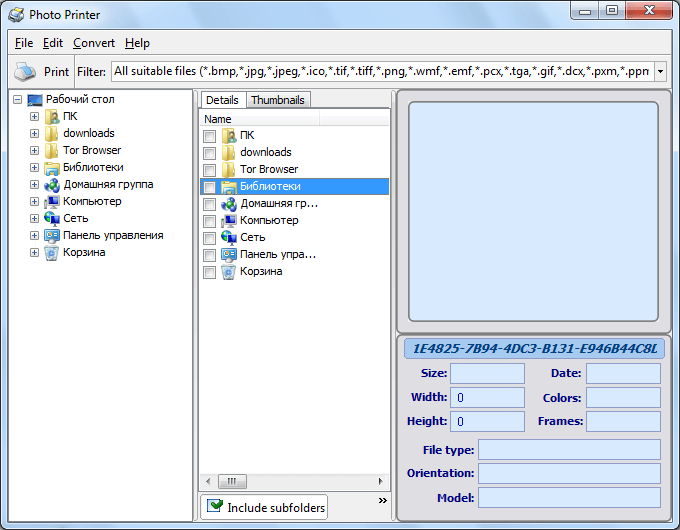
This application is ideal for those users who prefer simplicity and convenience. Photo Printer is not burdened by cumbersome functionality, so its capabilities are limited only by printing photos. True, this function is implemented very well. Working with this program makes the printing process really simple and convenient. The application provides the ability to mass print photos on paper of various formats, including with the ability to place multiple images on one sheet.
But, Photo Printer is definitely not suitable for those users who need a multifunctional program with the ability to edit images. In addition, the application is completely in English.
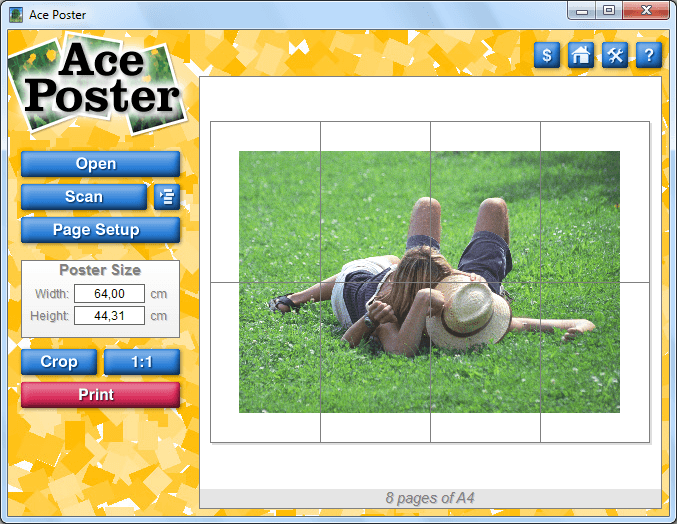
No different functionality and the application Ace Poster. His only task is to create posters. But, to perform this process in this program is probably simple and convenient, as in no other. Ace Poster will be able to make a big poster even with a regular printer, breaking the image into several A4 pages. In addition, the program can catch pictures directly from the scanner, without saving scans on the hard disk of the computer.
But, unfortunately, Ace Poster cannot solve any other problems.
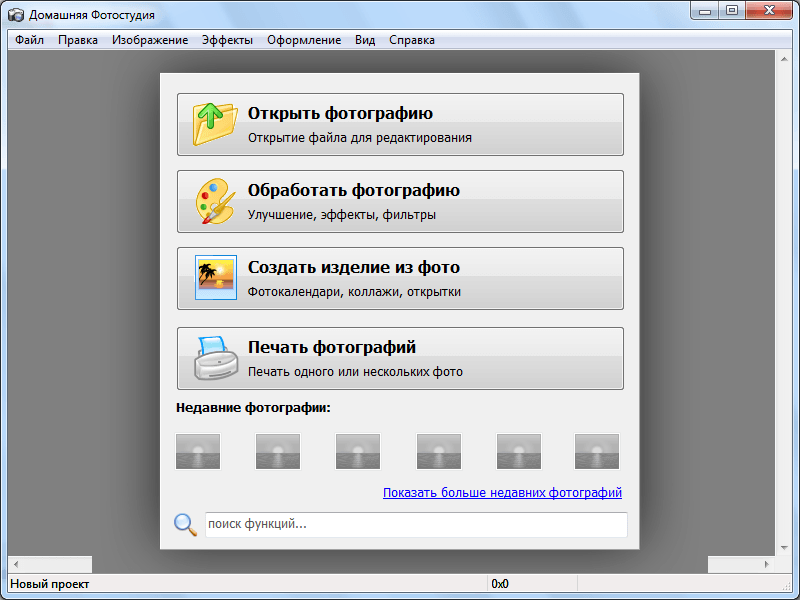
The program Home Photography Studio is a real combine for working with photos. With it you can not only print photos, placing them on a sheet of paper, as you like, but also edit images, organize them into groups, draw, make photomontage, create collages, postcards, calendars and much more. Available batch processing of photos. Also, the program can be used for simple viewing of images.
But, unfortunately, although Home Photo Studio has a fairly wide range of functions, many of them are not fully implemented, or need to be improved. Access to some features is inconvenient. So the impression was that the developers, chasing after several hares, did not catch a single one. The program looks pretty damp.
As you can see, there is a wide list of popular programs for printing photos. Some of them are designed specifically to perform this function, other applications can be called universal. But, any user has the opportunity to choose the application for printing images, which he considers more suitable for himself and for solving specific tasks.
We suggest you download a wonderful program called priPrinter. This software, which many people also call a virtual printer, is a high-quality and reliable document printing driver. If you download and install the program for free, printing documents with priPrinter will turn into real art. Making changes to ready-made layouts, prepress, virtual printing - all this can be done quickly and easily, without installing expensive computer products.
If you download priPrinter to print documents, you can notice some features in the program. For example, the utility can adapt to the path of the document before starting the printing process on this printer. A new dialog box is launched automatically, where you can edit the text and make certain corrections. Magnifying effect, scaling, layout of posters and brochures, two-sided printing, selection of the number of sheets on one page, insertion of additional graphic fragments, precise trimming of the page, setting up the look - all these and many other effects can be applied to the page before printing.
You just need to download and install the priPrinter program to enjoy the printing of documents. The software boasts a nice and nice interface, which is designed in the style of office software Microsoft Office. It is also worth remembering that the utility has an official Russian-language translation, so it will be very simple and interesting for everyone to work with the application, even to people who are unfamiliar with foreign languages.


Today it is impossible to imagine a modern PC user and software installed on it without using a printer, because nobody has yet canceled the use of paper documents and photos. Perhaps that is why it is worth figuring out which program for printing documents and photos is best suited for each specific case. At the same time it will be possible to deal with the basic features offered by the applications of such a direction.
To begin, we note that in the software today you can find a large number of a variety of utilities that help optimize the process of printing documents, images or photos. Naturally, you can find simple utilities for printing, say, a plain text document. And sometimes you need to use professional and semi-professional utilities to ensure print quality.
Thus, it becomes immediately clear that also a program for printing text documents, as a rule, should be limited to a standard primitive set of functions. Judge for yourself, because when you print text from Notepad using a conventional laser printer, in general, nothing supernatural is required from the application. It all comes down only to the correct display of text on paper, even with an inferior printer.
Another thing is when graphics are sent to print, for example, a high-resolution photo created using a modern digital camera. In this case, the program for printing photos should have advanced features. This concerns, by the way, not only improved color rendering, but also some additional features for editing and preprocessing an image.

Naturally, many may immediately exclaim that the most universal program is Adobe Photoshop. Let us disagree with this, since initially this software package is designed specifically for editing graphics, and certainly not for printing. In addition, among the software products designed specifically for printing, there are more powerful utilities that allow to optimize the process so that they are actively used on digital printing electronic equipment in modern photo studios.
In addition, such applications are used to create and print large format posters, postcards or posters, which cannot be done with the simplest means.
Among the simplest programs, you can highlight the standard type of “Notepad” or the simplest office text editors such as WordPad.
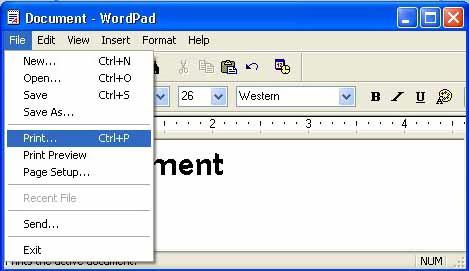
Such applications, although they are not specialized utilities, nevertheless refer to the printer installed in the system directly, allowing you to receive, so to speak, a paper version of the electronic text document.
With office applications such as Microsoft Word, the situation is much more interesting. In addition to the Word program itself, which, as in the case of primitive text editors, allows you to instantly print documents, you can find quite a few specialized utilities for improving quality.
This is due to the fact that the word processor itself is capable of combining text and graphics in documents. That's when the graphics are present, third-party utilities show themselves much better than the standard Word application. Among other things, sometimes you may need utilities to print specific documents with non-standard formatting.
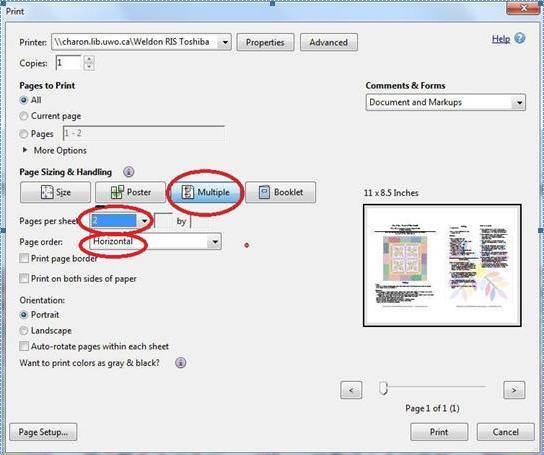
One of the most interesting is the WordPage program. It is very easy to use. The main purpose is to optimize the printing of books and brochures that were created in Word. The application allows you to print, for example, two A5 on one sheet of A6. In addition, the application has support for double-sided printers, which, of course, not only optimizes the process itself, but also reduces the time spent on it.
No less interesting is some kind of photo printing software for documents. As a vivid example, you can use Studio Pro, which allows you to prepare a photo for a document using a template in minutes.
In the application itself, you can adjust the image, adjust the brightness and contrast, make full control of the position of images on the sheet, etc. In addition, this utility can be used as a means of controlling modern cameras and even changing their basic settings programmatically.

The most interesting thing is that this package contains two more powerful utilities. These are StudioUEC to automate the process of shooting and programmatically input a universal signature on electronic bank cards, and StudioTW (the so-called Twain module), which is very often used to issue driving licenses by the relevant government services. As you can see, each program for printing photo documents (or rather paperwork with ready-made photos) is interesting and unique in its own way.
As for software packages for working with photos, they can be divided into two broad categories: home applications and professional or semi-professional utilities for working in studios. Among the simplest products for an ordinary user, there are programs like Studio 2.0.0, Pics Print, Photo Print Pilot, PrintStation, MultiPrint, etc.
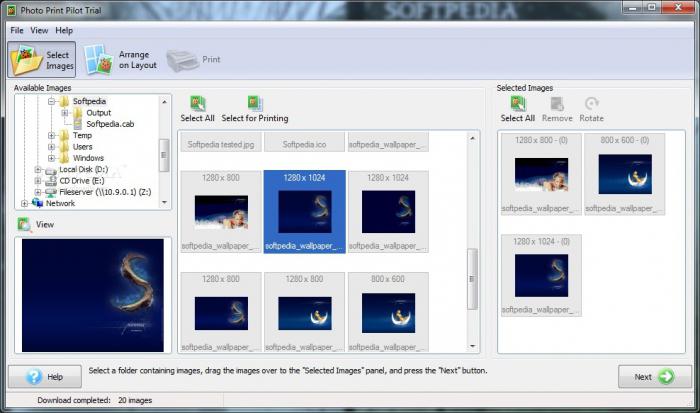
Each utility of this type allows you to pre-edit and process photos, import them from a removable USB hard drive, etc. The same Studio 2.0.0 utility has the ability to place multiple photos on one sheet. Programs like Photo Print Pilot can add effects to selected images. For example, it can be a beautiful border, selected from the list of templates or created from another photo. Here, as they say, the user only needs a flight of fancy, well, and the means from the programs themselves are abound.
As for the most powerful applications, there certainly can be noted such software packages as ACD Photo Sale, ArcSoft PhotoPrinter, etc.
But, according to many professionals working in photo studios, the palm belongs to a unique software product called SILKYPIX Developer Studio Pro. Its capabilities are such that in some aspects relating to editing and preparing photos for printing, this application can seriously compete with the same Adobe Photoshop, and sometimes surpass it.

Not to mention the photo, we note also the fact that this program for printing photos is capable of even more. The fact is that with its help you can easily print even and this is already an impressive indicator. Naturally, this will require not some simple printer, but modern professional equipment.
The only thing that upsets is that, alas, almost all applications of this type are paid and cost about 30-60 US dollars.
Now a few words about universal PDF documents. If anyone does not know how a program for printing PDF documents can use the universal software package for scanners ABBYY Fine Reader, capable of converting scanned paper Talmuds into documents of this format, which is called, on the fly, and then print them, while maintaining original formatting, color reproduction, etc., then there are quite a few possibilities. It is interesting.
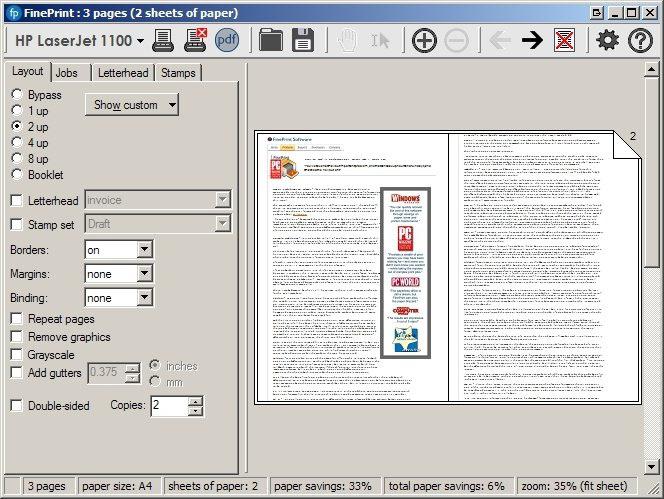
Another interesting program for printing PDF documents (and not only) is the FinePrint application, which is a universal driver for a printer. The program can not only create PDF documents, but also manage absolutely all print options, including printing multiple pages on one sheet, creating letterheads and forms, setting indents for binding, scaling large pages and images into standard paper formats, combining several print jobs in a single document, printing booklets and postcards, applying watermarks and footers in printing with time or date, changing the color image to black and white and much more. Just do not list.
Here it is worth noting another feature. Not to mention the possibility of using double-sided printing to save paper, you can include a special system of saving ink cartridges.
Separately, it should be said that this is a program for creating stamps of standard samples, which will then be manufactured using the production method. One of the most simple and accessible to the ordinary user is the utility Stamp 1.3 with the Russified interface.

Although the application itself has only its own templates, which is no secret, many users based on them successfully fake official stamps and seals. If you dig a little bit in the templates and perform some simple actions, you can achieve just amazing results. The application even has a blur function that allows you to look or stamp more realistic. In addition, this program for creating seals and stamps is available in a portable version (Portable), which eliminates the need to install it on the hard drive. In other words, you can run it from a regular flash drive anytime, anywhere.
In principle, you can use the so-called "cloud" programs, the essence of which boils down to the fact that the user needs to go to a certain site and, following the instructions step by step, create a print layout online. But this method has not received much distribution.
Here, in fact, a brief overview of applications that may be needed to optimize printing. Which program for printing documents or photos will be used depends on the specific case and on what result you want to get.
Along the way, it is worth recalling that the printer plays an important role here. So you have to pay attention to him. It is clear after all that the simplest laser "old man" is suitable only for text documents. Even inkjet printers for printing photos are not always suitable. For high-quality photos, you need a good photo printer, not to mention the professional equipment that is used in photo studios.
In this article, we will look at the briefly listed utilities + LibreOffice software package (a free equivalent of Microsoft Office) and Google Docs.
Suitable if you just need to write down any information.
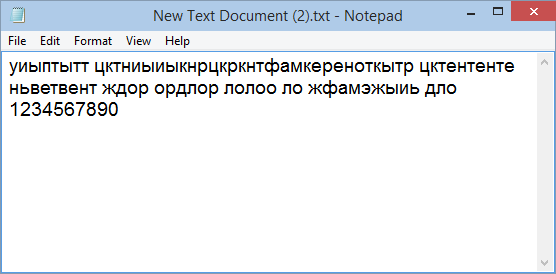
Here you can only change the type of font and its size. In principle, you can type text and make headings.
By default, Windows opens text files with (notepad “.txt”) with notepad. You can create it as follows.
In the folder or on the desktop, from scratch, right-click and select "New» (New)\u003e "Text Document» (Text Document).
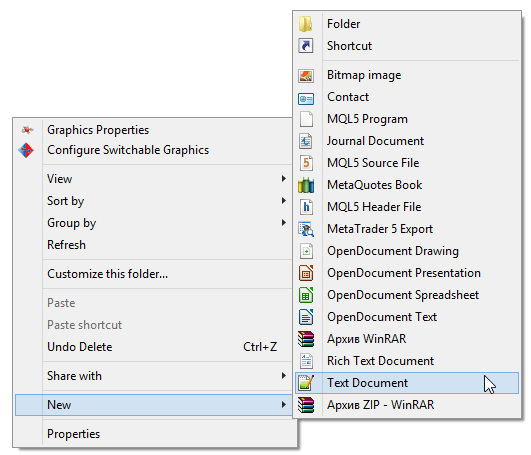
New file can be immediately set a name.
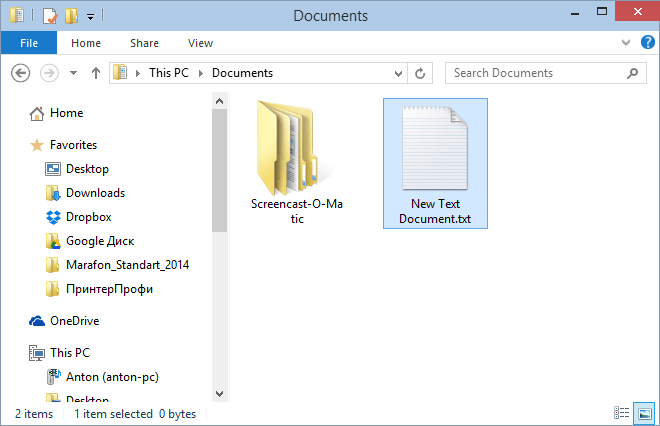
Now you can open the created file and print.
This is a more functional analog notepad. The program is freely distributed and can be downloaded from the official website at the link below.
http://notepad-plus-plus.org/
There are few ways to format the text, but with its help it is unrealistically convenient to edit the pages of the site.
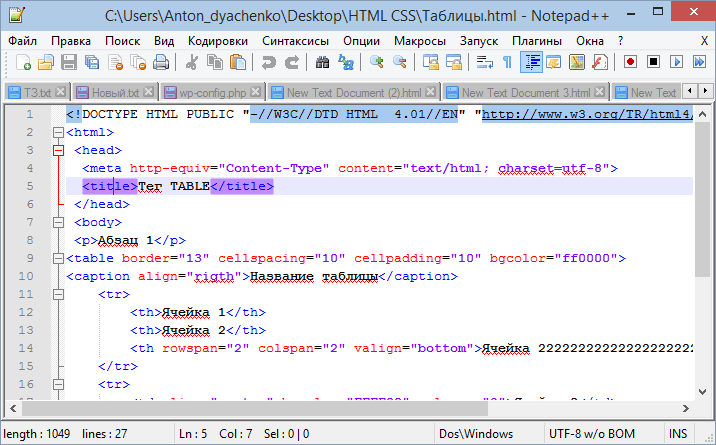
In the image above you can see the display of the simplest HTML file. Simple text can be typed and printed.
You can open the document for editing in Notepad ++ from the context menu.
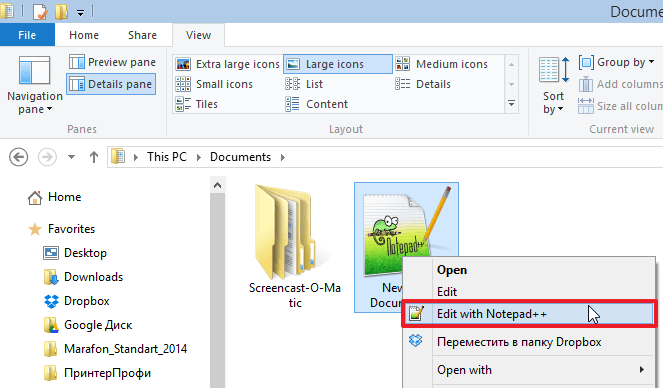
Click on the file with the right mouse button and select "Edit with Notepad ++".
Next in terms of functionality is WordPad. There are already much more text formatting options and all these functions are located on the Home tab.
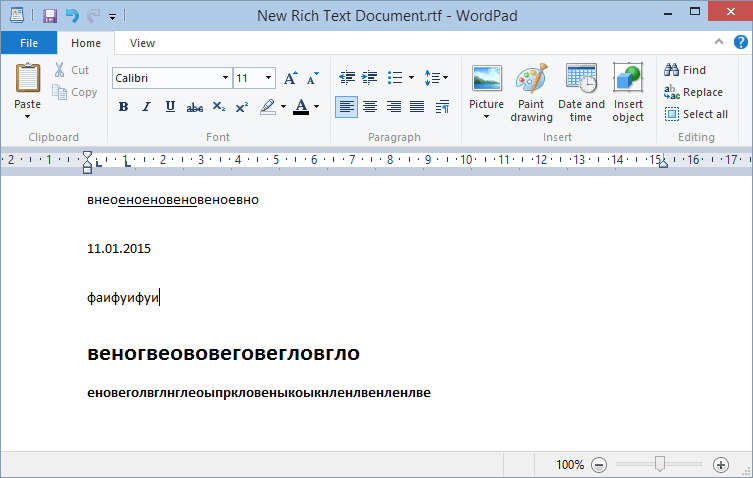
By default, WordPad opens .rtf (Rich Text Format) files. You can create an rtf file in the same way as a txt file.
With WordPad, you can try to open Microsoft Office documents. In most cases, a notification will appear that there is no support for all functions and some content may not be displayed correctly.
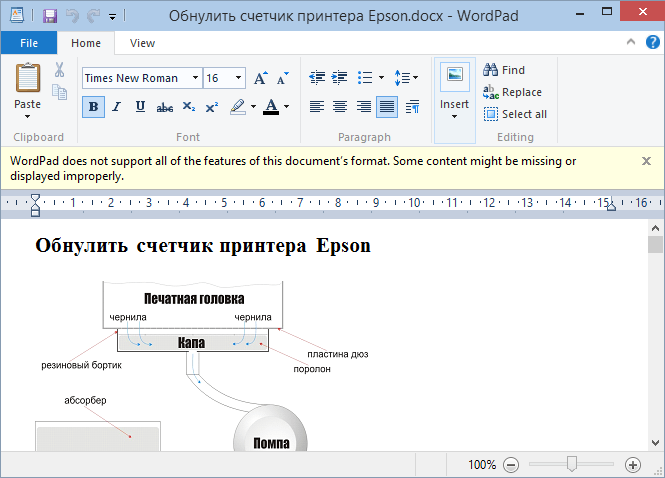
But, you can create a new document, type the text, format it a bit and print it.
This is a freely available equivalent of Microsoft Office. I don’t know why so far everyone hasn’t switched to LibreOffice (or OpenOffice). Probably, Microsoft has something (attracting).
In the LibreOffice package there is a program that uses, by default, the “ODT” format. You can create a new document from the context menu.
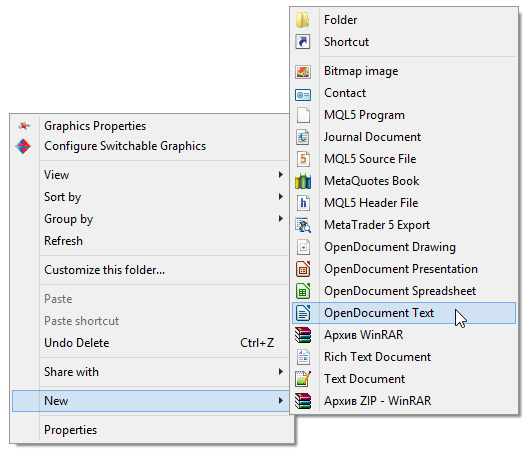
This is a full text editor in which you can, if not all, then a lot.
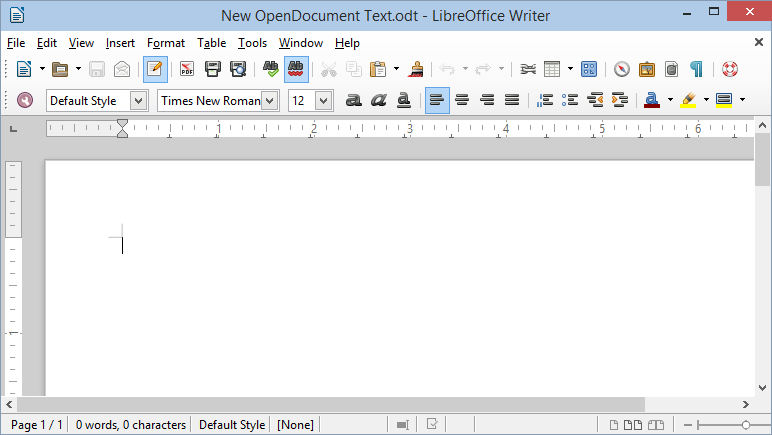
Open, type text, format as needed and print.
I find it convenient to use the LibreOffice package for three reasons:
And you can not only open the Microsoft Word file, but also save the .odt file in the DOC and / or DOCX format.
Now almost all computers are connected to the network and it is a sin not to use this technology. Need a Google account and that's it.
The advantage over offline programs is enormous:
Automatic saving allows you not to worry about your files if you suddenly turned off the lights or the hard drive with one copy of the document failed.
Editing a single document together or three can significantly improve your efficiency.
Go to the address:
http://www.google.com/intl/ru/docs/about/
Click "Start"
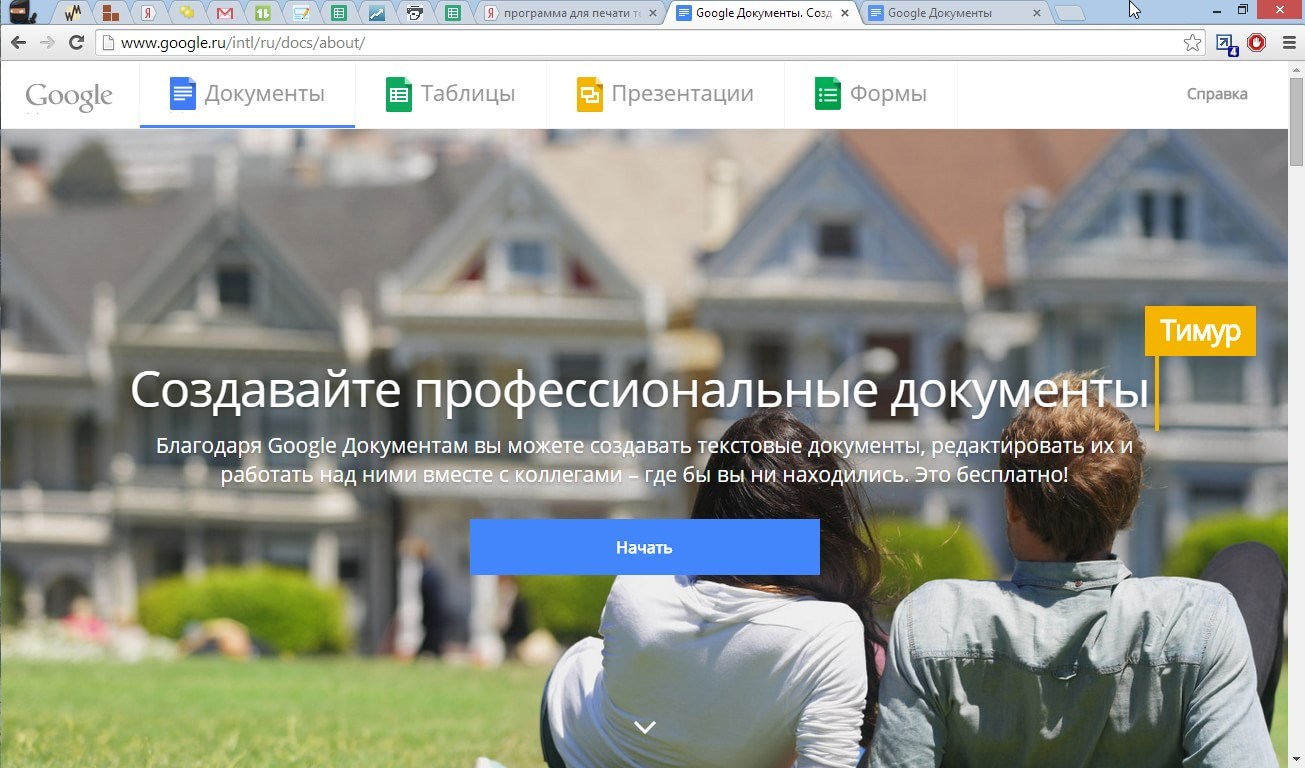
All files uploaded to Google Drive will be displayed. Click on the "+" in the lower right and create a new one.
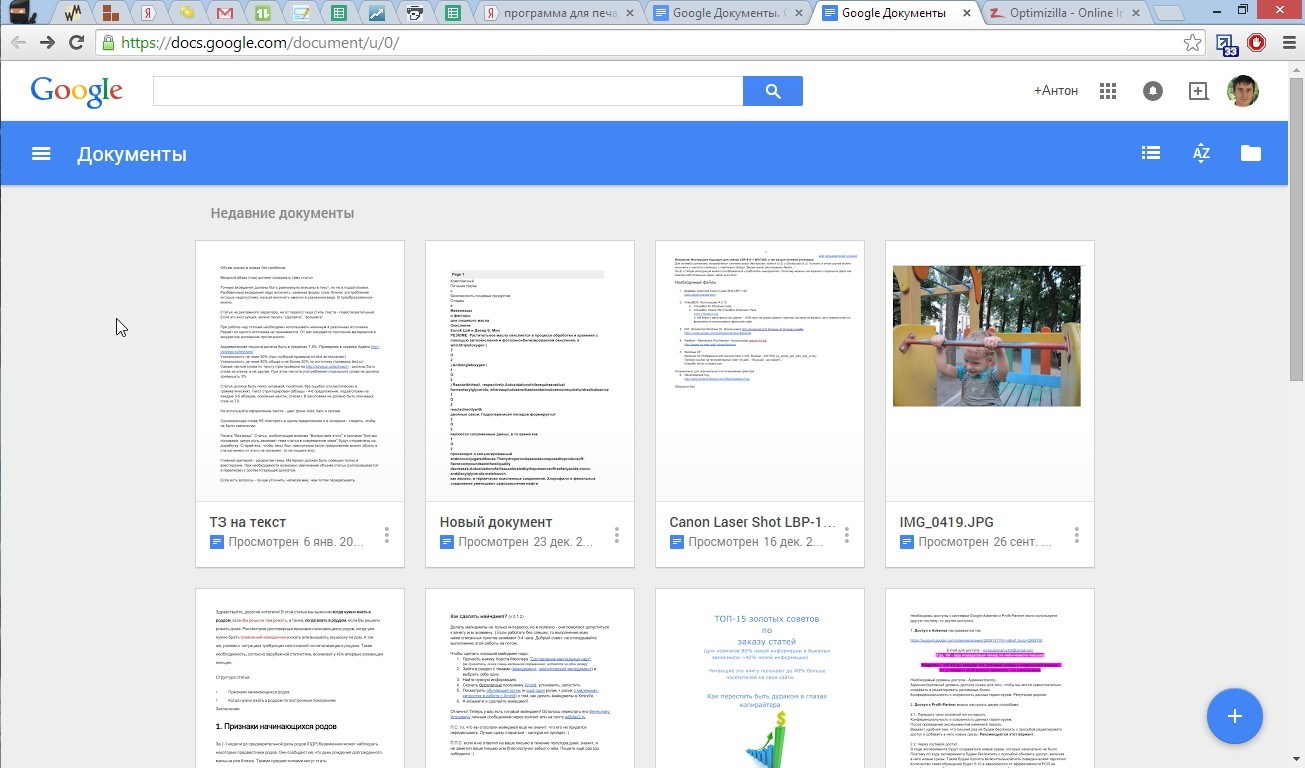
We type the text, format it and you can print it.
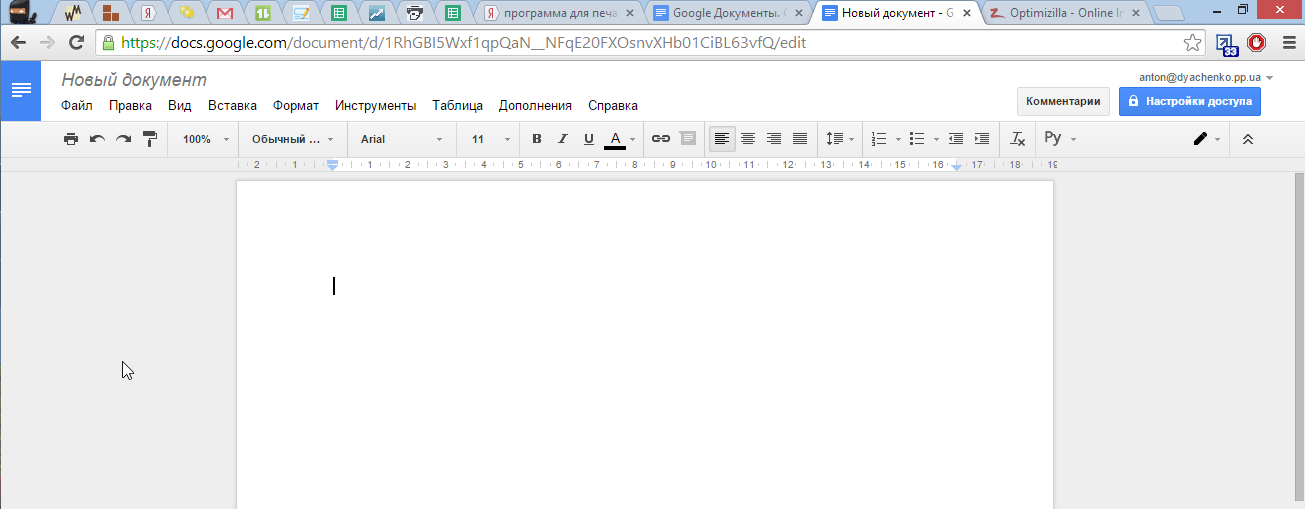
To give access to another user, click on the access settings (blue button at the top right) and give permissions.
This is probably the perfect option for working with text.
You can also edit Microsoft Word files using Google documents. To do this, you need to install the extension from the link below.
https://chrome.google.com/webstore/detail/office-editing-for-docs-s/gbkeegbaiigmenfmjfclcdgdpimamgkj
Add the extension to Google Chrome.
Click on the file with the right mouse button and select "Open with ..." (Open with ...). 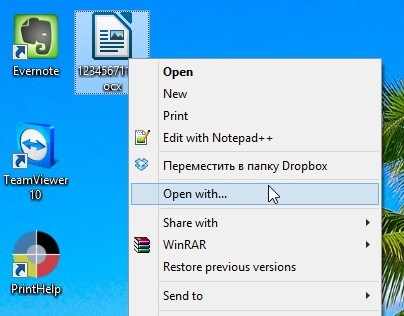
![]()
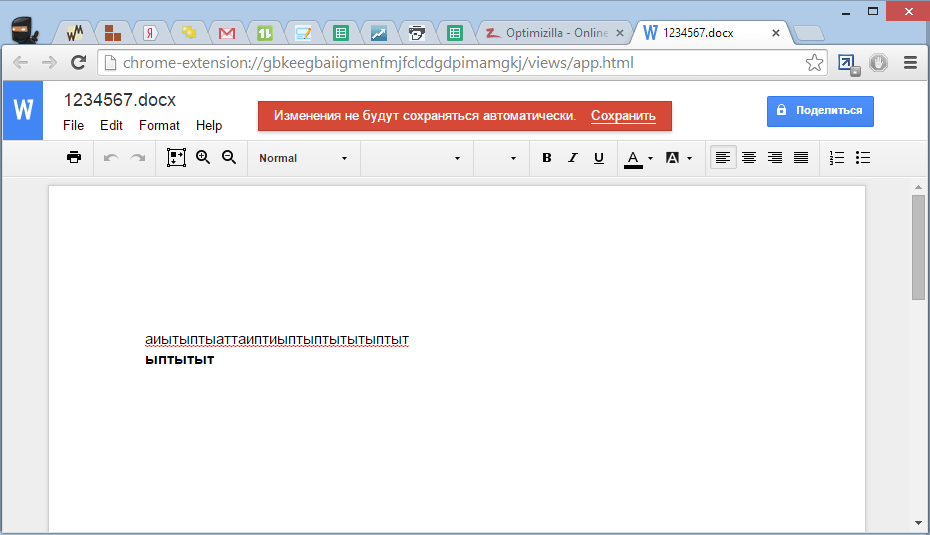
Now the document can be edited.
Print with pleasure.
Fineprint - multifunctional driver for printers, greatly expanding the possibilities of any printers when printing documents: preview, printing several pages on one sheet, printing brochures, auto-insertion of the heading and "basement", creating letterheads, substrates, frames and much more.
FinePrint works with all models of printers, being, in fact, a multifunctional universal printer driver with a convenient graphical shell to manage it. Another useful feature is the permissibility of using several pre-configured virtual printers. For example, one will automatically print brochures, and the other will print text on letterhead. Using FinePrint significantly reduces printing costs, while at the same time, overall printer operation is enhanced.
| Related articles: | |
|
How to hide the number on the Megaphone
Today, many subscribers of Megafon mobile operator want their ... Useful programs for easy printing
You can print photos using most common programs for ... How to earn bitcoins without investments hares
Bitcoin is the most popular and discussed cryptocurrency in modern ... | |