Reader's Choice
Popular articles
The need to check the operations performed on the number may arise for a number of reasons. One of them is unreasonable balance reduction. If you are sure that you have not activated any additional services and newsletters, did not use the Internet, but the funds were written off from the account, then most likely you will be interested in how to check the last 5 actions on MTS. It is about him will be discussed in this article. You will learn how to get such information about your room, what is the cost of such a service, and whether there are any restrictions.
Unexplainable debits from a mobile phone account can occur for several reasons: additional options or informational mailings are connected to the number, the subscriber makes calls without thinking about their cost (for example, by intercity), an Internet connection is established (it is recommended to disconnect the mobile Internet, of course). , unlimited packages are not connected, etc. To find out what caused the balance change in the negative direction, you need to check what actions were taken on the number. To do this, you can send a corresponding request. The last 5 actions MTS will send as a text message. In SMS, it will be clear what amount was spent on each of the operations, whether it be a call, Internet, sending a message or a charge for some service. The request is sent via USSD-command * 152 * 1 #. If it does not work, then you can enter * 152 #, and then select item "1".
This service is provided free of charge to MTS subscribers. With it, you can easily understand what was spent money. Please note that the message that comes to you in response to the request will contain only the latest account transactions. If they do not seem strange to you and write-offs on them will be justified, then it makes sense to order a detail. This service is provided on a paid basis and allows you to receive data for the past six months (the subscriber can choose any period in this range) via the Internet, for three years at the office of the mobile operator.

Answering the question of how to check the last 5 actions on MTS, one cannot but mention the conditions of this service.
Information can be provided only for the last two days. Thus, if the last account debit was three days ago, then it is useless to order the receipt of data on the last five actions - an empty SMS message will be received. It is more logical to contact the company's office or get account details through your personal account on the Internet.
For too sociable subscribers who constantly communicate by phone, exchange test and MMS messages, this service is also likely to be useless. Indeed, among the last five actions there will be no necessary information on write-offs, for example, the subscription fee for any subscriptions activated on the number.

Now you know thanks to this article how to check the last 5 actions on MTS. The service of obtaining such information is quite useful and will help to recognize the reasons that led to a decrease in balance. If the matter is activated on the number of services, then it makes sense to get rid of them, if, of course, you do not use them. A full report on write-offs for the required period can be obtained only by using the “Account Details” service (the cost of providing information through a personal account for 1 day is three rubles).
Using cellular communication, few of us constantly monitor how much money is debited for each call or message sent. But sooner or later the most unpleasant moment happens, when we are fully confident that there is money in the account, we hear a polite voice in the phone telling us that it is not enough to make a call. And what is the most annoying: it seems like they replenished the account quite recently.
The easiest way to find out about all your expenses is to go to your Personal Account and request detailed call details. But this is not always convenient and possible, since it requires access to the Internet. How to find out the costs of MTS in other ways, we have already described in one of the earlier articles. One of the suggested options is to check the last five actions performed from your mobile device.
Each MTS mobile user can take such an action and get information about the last five services he has used. Thus, it is possible to determine what the funds were spent for, if more than two days had not passed from using this service.
What is characteristic, in the received SMS report the subscriber will receive detailed information with the name of the services, indicating the dates and times of use, as well as the cost of each. To use this service, just use the following command:
You can always use this service at any suitable time. It works perfectly both in the national roaming of MTS, and internationally.

This service is provided to users for free. You can use it in almost any country, so at the time and date there is one thing that needs to be taken into account: the charging of some services may occur with a time delay, so this kind of information will not be provided immediately. You can use this service in the following cases:
As a rule, using the MTS phone, we rarely check how much money is left on the balance sheet after a particular action. Need to send SMS? Very good, now send, and then another one, and more. Wanted to go to your VKontakte page? No question, we go. We read the records, look at the pictures, comment, write with friends. Need to see the route on the map? Yes Easy! By the way, how is it better to get to the nearest shopping mall from here? And the cinema will also check. And we will call friends - it does not matter that one has the number of Megaphone, and the other two have Beeline.
And then suddenly we get a message from the autoinformer that the funds have run out of balance and we are wondering where they went. Of course, you can request payment details, but you will have to either go to your Personal Account (which means, again spend money on Internet traffic), or order a printout in the communication lounge, which is also not always convenient.
Of course, if you actively use the phone, you will most likely have to do just that: order the call detail and then analyze it thoughtfully, revealing very much useless spending and too expensive services. But in the case when you are an MTS subscriber and you know for sure that several last actions resulted in cost overruns, you can clarify the cost situation in a simpler way.
There is one very useful free service in MTS - payment details for the last 5 actions made from your phone. It is provided completely free of charge by USSD request. To get complete information on your last five actions performed in the last two days, you must:
After that, the phone will receive a message, which will contain data on all calls, SMS, MMS and mobile Internet traffic:
The same information can be obtained directly, without calling the USSD menu, simply by typing on the keyboard *152*1# , after which you also need to press the call.
You can use the service at any time, and it operates both in our country and in roaming. The only note is that when you are in foreign roaming, data can be received late, because there is a certain delay due to the passage of information packets through the servers and cells of foreign telecom operators.
Often unnecessary funds and unplanned expenses arise because of the connected services that you do not need. Perhaps you once needed a certain service, you connected it, but when you no longer need it, you forgot to turn it off. Meanwhile, funds are regularly withdrawn for it, emptying your balance. As an option, you have connected a free service, but after some time it has moved into the category of paid, as you first used it for the action. It is necessary to view a list of connected services in your Personal Account and disable those that charge you money, but not especially you need them at the moment.
Perhaps you once used the service of paid distribution of information and entertainment materials. You can disable it by typing the same command on the keyboard *152# , in the menu you need to select the point of entertainment mailings.
After analyzing your last actions, you will be able to understand where the funds are spent from your balance, and optimize these expenses by removing all unnecessary.
Most often, cellular users do not immediately begin to notice that money runs out on the phone’s account suspiciously quickly, and when it finally begins to pay attention to it, it takes quite a long time. In such a situation, you need to go to the office of the service company and order detailed details that will help you figure out where the money goes. However, there are situations when a write-off is detected immediately or after a short time. In this case, data on the last five actions performed can be very useful. To find out the latest action will require a cell phone. You can use this service from MTS both in your home region and in roaming.
MTS offers to find out what actions were performed last, in two ways.
 The first of them is a special combination * 152 #, which opens the menu, among the items of which is the cost of the last five actions. After selecting this item, a message will be sent to the phone containing detailed information regarding the last five paid actions for the past two days. If during this period there were no services, calls, messages or other actions for which money is collected, then the SMS will be indicated as such. Messages related to account details come from the number 5800.
The first of them is a special combination * 152 #, which opens the menu, among the items of which is the cost of the last five actions. After selecting this item, a message will be sent to the phone containing detailed information regarding the last five paid actions for the past two days. If during this period there were no services, calls, messages or other actions for which money is collected, then the SMS will be indicated as such. Messages related to account details come from the number 5800.
The second option is the command * 152 * 1 #, in response to it will come SMS with the latest paid expenses.
Both methods work the same way on trips as they do on a home network. In international roaming, there may be some delay in receiving informational SMS.
This option is available to all MTS subscribers for free, no matter where in the world they are located.
After the information is received, it is necessary to carefully study the information on expenses and in accordance with it to optimize the costs of communication by connecting or, on the contrary, disabling some options. For example, you can refuse entertainment subscriptions for which a fee is charged using the same command * 152 #, only now you have to select “Infotainment entertainment subscriptions” from the items of the opened menu and discard them.
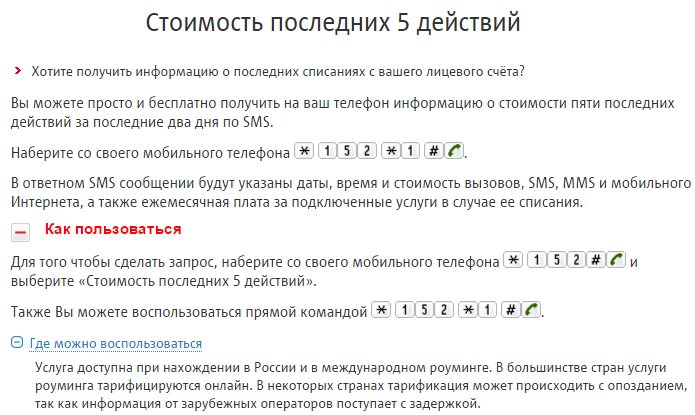
Checking the last five five actions performed over the past two days provided by MTS, will help to figure out where money flows from the mobile balance, control their expenses and, if possible, reduce them by refusing paid services.
Using cellular communication, few of us constantly monitor how much money is debited for each call or message sent. But sooner or later the most unpleasant moment happens, when we are fully confident that there is money in the account, we hear a polite voice in the phone telling us that it is not enough to make a call. And what is the most annoying: it seems like they replenished the account quite recently. The easiest way to find out about all your expenses is to go to your Personal Account and request detailed call details. But this is not always convenient and possible, since it requires access to the Internet. in other ways we have already described in one of the earlier articles. One of the suggested options is to check the last five actions performed from your mobile device. Consider it in more detail.
Check last 5 actions of MTSit makes sense when you have detected a leak almost immediately. This method does not require an internet connection or a trip to the company's service center. All you need is a mobile phone to get the information you need. Detailing the last five operations will help you know what actions were performed from your phone in the last two days.
In order to get the necessary information you can:
Typically, this check helps to identify a number of unnecessary paid information subscriptions. How to disable paid services, see.
This service is available to all subscribers of the MTS operator both in our country and in international roaming. USSD-command * 152 # The call key is relevant in all countries of the world. In most countries, roaming services are usually charged in real time.
| Related articles: | |
|
Crochet cover pattern
Size: 120 x 170 cm. You will need: Novita Miami yarn (50% cotton, ... A selection of schemes for knitting double-sided scarves
A handmade scarf is always relevant. Knitting a scarf with knitting ... How to know the last five actions on mts
The need to check the operations performed on the number may arise ... | |