Reader's Choice
Popular articles
Epson L800 is a great choice for printing photos at home.
Before you make a choice, you can and should look at professional printing equipment. Take, for example, Canon. They have a separate line of professional photo printers. The difference from simple color printers, which immediately catches the eye, is the number of cartridges, or containers, with different inks. They are 8, 10 and 12 pieces. Moreover, the more containers, the higher quality the machine prints and the more expensive it is. You may also notice that professional models are only jet. From here we conclude that we need jet a printer with as many ink tanks as possible.
Now let's look at the basic models of inkjet color printers. They have only 4 colors (black, yellow, red and blue). Manufacturers and do not position them as photo printers. There are basic models with 5 cartridges. There, as I understand it, there are 2 black ones: one for printing photos, the other for documents. From this we can conclude that for printing photos we need an inkjet printer with the number of cartridges of 6+ for more reasonable color rendition. That is, depending on the means, choose the model. with as many ink tanks as possible.
The manufacturer customizes the device for your consumables. Therefore, if you need quality - use original ink and paper. If you want to save, you need either refillable cartridges (PZK) or Continuous Ink Supply System (CISS). Details about PZK and CISS.
If you are going to print a lot, then CISS is more profitable. Refueling will be carried out by simply refilling the ink in a container next to the printer. You will not remove the cartridges every time during refueling, therefore the physical impact on the carriage with the print head will decrease. The result is that it will last longer.
In any case, it is desirable to focus on an inkjet printer with the number of ink tanks 6+. The rest, it seems to me depends on the volume of printing. If volumes:
Epson L800 or P50 / T50 are excellent candidates.
I, first of all, would pay attention to these parameters, and only then, to the presence, of a color display and scanner block. I would be pleased if you share your opinion about choosing a photo printer for your home.
Print with pleasure.
Today, there are a large number of unique devices that are designed to make life easier for people in certain areas. Most of them can be found in almost every home. Anyway, any household electronic device in one degree or another brings into the life of every person a note of comfort. There is no exception in this sense photo printer. In its classic form, this device is considered office. However, its use is possible in the domestic environment, which is also very convenient. The device, in turn, is even more suitable for use at home, as it has completely unique and extremely necessary functions. But, in order to understand how to choose the right photo printer in 2016, you need to know which moments it is important to pay attention to. This article presents you the main criteria for evaluating functionality.
Modern digital technologies have made photos an integral part of the life of any person. If earlier it was necessary to carry out a lot of processes for capturing one's being, today there is no need for this. Pictures can be left in a digital format and then loaded onto a digital frame. If a person is used to the classics and wants to keep the memory of the past in traditional photo albums, then this is no problem. The process of developing images is much easier. It does not require any special knowledge, the main thing is to have a photo printer. These devices allow you to print photos on special paper.
It should be remembered that not all printers have a function for printing images of this nature. The device must be initially endowed with the appropriate opportunity. As for the choice of apparatus, then there are some important pointsthat need to be considered in the process of purchasing this device.

In inkjet models, special inks, when heated and rapidly cooled, drop out through special nozzles, and then fall on the paper. And in a second this process is repeated several thousand times. This type of printing has a low cost of consumables, but the technique is afraid of low-quality ink. Therefore, in order to avoid clogging nozzles, it is better to buy original consumables. A significant disadvantage of this type of printing device is the defect of banding of the image, due to its technological features. The defect is enhanced by clogging up part of the nozzles.

Recently, sublimation photo printers have become very popular. Unlike an inkjet, such an apparatus does not use liquid dyes. The principle of its work is to heat the film coated with a dye. The dye evaporates from this, and falls on a special paper, the pores of which expand. Then the paper cools down and becomes smooth again, and the image is firmly fixed. Photos are obtained with much higher resolution than inkjet counterparts. The main disadvantage of these devices is the high cost of consumables, and a small photo format.
Unfortunately, household models of sublimation type do not take photos in A4 format. But the advantages of this technique are more than cover the disadvantages. The fact is that the image obtained by the sublimation method does not consist of a set of dots, as when printing by an inkjet method. The whole areas of the image are evenly covered with color. The result is a journal quality photo.

First of all, it is necessary to consider the parameters responsible for the process of printing photos. This is a very important factor, as the quality of the images taken depends on it. The smallest format of photos provide compact devices. Their images, as a rule, have dimensions of 10 by 15 cm. If you need to print panoramic images, then you need to select devices whose print area has a figure of 100 by 200 mm. An important element is the photo printer display. It provides not only interaction with the device, but also allows you to adjust the immediate printing process. On the displays, as a rule, the photo printing parameters and its main features are displayed.

The direct print function allows you to print images directly from cameras that connect to the printer via a USB cable. In some devices there is such an interesting feature as ExifPrint. With its help, you can print photos not only directly from the device, but also apply some quality characteristics to them, for example: sharpness indicator, white balance, saturation, etc. In other words, all information is transferred to the snapshot.
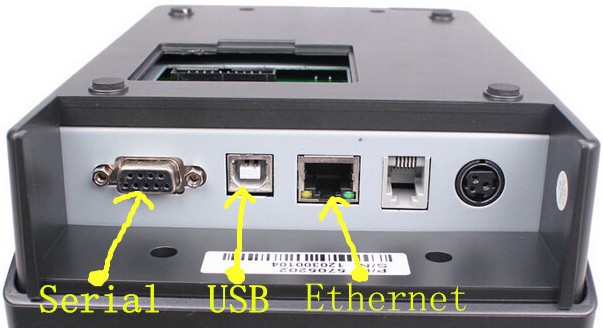
It should be remembered that the interface of any printer is calculated by the number of devices that can be connected to it. First of all, the device must have the appropriate connectors to connect not only to the computer, but also to the home theater. After all, it will allow you to edit and view images in large format. In addition, the photo printer must have the appropriate slots for flash cards. The most popular and frequently used connection is via USB. With its help, today it is possible to establish interaction of the device with almost any electronic device.
If the confusion with the wires is not desirable for you, then it is best to pay attention to the presence of a Wi-Fi module in the model. This module allows you to interact with it remotely. That is, the device can be placed in another room, separate from the computer or laptop. At the same time to connect such a device will need only the power cord.

How many pictures do you take per day? The wide distribution of devices that can photograph, allows modern people to instantly record interesting events. Frames taken with a camera or smartphone can be edited, viewed countless times on the screen, but still in printed form, they bring much more pleasure from viewing. In a photo album or in a frame on the wall, photographs come to life, if I may say so, they give a lot more emotions from their contemplation. It can not but rejoice the fact that today for printing photos no need to contact a specialized photo lab - you can buy a printer for printing photos at home. This device will allow you to take photos quickly, efficiently and cheaply.
Today printers for photo printing are in wide demand not only among professional photographers, but also amateur photographers, the most ordinary people who take photos and want to create photo archives. In view of this the market for photo printing devices is full: you can find printers in a wide price range, with different printing technology, different speeds and different parameters. What kind of photo printer will be held in each case?
The quality of photos printed on a laser printer is not the highest, if, of course, we are not talking about a professional photo lab, the price of which is very high. Principle of operation A laser printer can be simplifiedly described as follows: an electric charge corresponding to a certain color is induced on the drum, the charge attracts powder of a desired shade, the powder is transferred to a sheet of paper, and the final stage of printing is an effect high temperaturethat bakes paint on paper.
Laser printers can be commended only for printing speed, but it’s difficult to call them economical: the cost of one photo (this indicator plays an important role when buying) is higher than that of printers with different printing technology, which is explained by the high cost of cartridges.
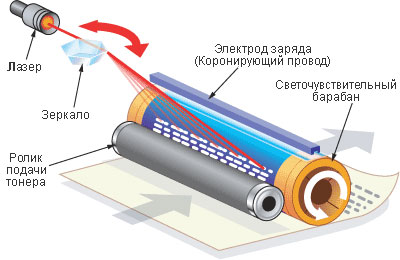
The best way for home printing, photos are inkjet printers. They print well, quickly, and are inexpensive. The imprint is transferred to the paper by spraying a plurality of drops of ink through the nozzles of the print heads. And here is how does ink get on paper, allows you to divide all inkjet printers into several groups:
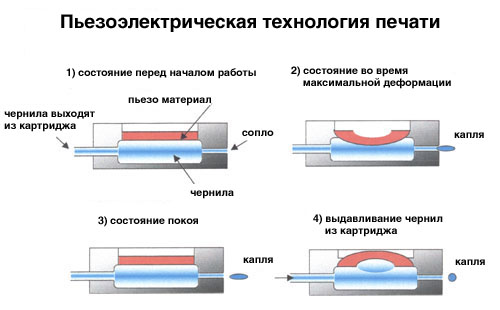
The main disadvantage of inkjet printers is the craving for clogging of printheads and drying of ink. Best prevention Like this - regular printing.
To reduce the cost of printed photos, today at home is widely used continuous ink supply system (CISS). If initially such systems were made only by national craftsmen, and manufacturers tried their best to make printer covers and chips on cartridges more closed and inaccessible, then now printers with factory-made CISS are widely distributed. If you often print a photo, then such a system is useful to you.

Such printers for printing photos at home appeared relatively recently. They are compact, and as consumables are used here cartridges with a film that contains layers of solid dye of all primary colors. Under the influence of temperature, the dye becomes gaseous and is fixed on paper.
The main advantage of the technology is accuracy of transfer of all shadesthat professional photographers appreciate so much, but you have to pay more for it, which is the main disadvantage of such printers. To reduce the cost of each print, you can search for great deals and buy consumables with discounts, for example, at https://www.fotosklad.ru/catalog/rashodnye-materialy-prof/.
![]()
An important parameter when choosing a printer is the number of colors used. If it is about inkjet printersthen this quantity should be more than 3 primary colors, and it is better if it equals 6 or more, which will provide more accurate color reproduction. For inkjet printers, there is such an indicator as volume drops. In theory, the smaller it is, the better, but in fact it is difficult to notice a significant difference between a drop of 2 picoliter and 4 picoliter. The minimum drop volume is 1.5-3 pl, in some Canon printers it is 1 pl. 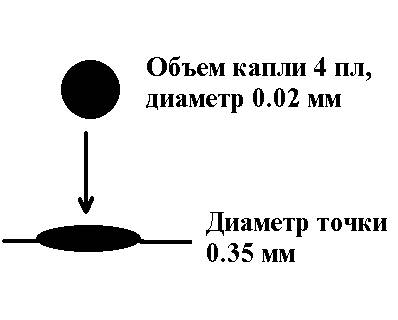
For sublimation printers The number of colors, as a rule, ranges from 3 to 5. The features of printing make it possible to get excellent prints with 3 colors, and 5-color devices are used only in a professional environment.
Choosing one or another printer, you need to carefully study its characteristics, in particular the number of photos you can take when using one cartridge. We divide the cost of the cartridge on its resource, and we get the price of each individual photo. Be careful, because not always a large resource speaks about the profitability of printing - it is important to always compare prices and determine the cost of printing a single image.
Those who print photos of the house in large volumes, must calculate the cost to the penny. If you usually print no more than 15-20 pictures per month, then you should not approach the efficiency of the printer with such thoroughness.
![]()
Manufacturers of printers attract buyers often with high-resolution printing. Good quality images are issued by printers with resolution. not less than 4800 * 1200 dpi. Although the print resolution is an important indicator when choosing a printer, but not as important as the technology of printing, the quality of ink and cartridges.
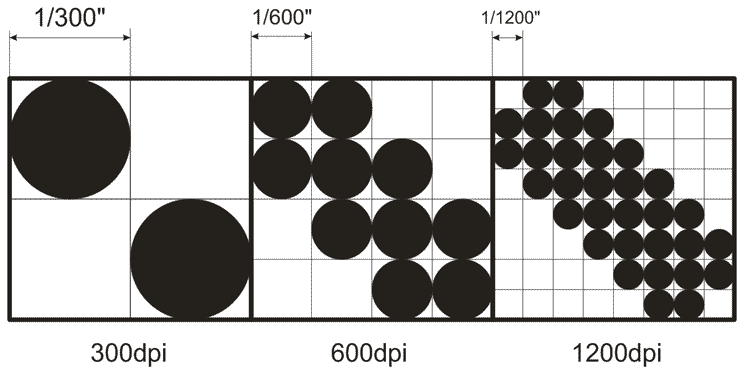
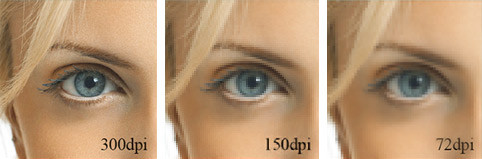
In the description of the printers you can see such a parameter as the speed of printing a single photo. There are models with record numbers, there are slower ones. Pay close attention to print speed should be paid only if you regularly print large volumes of photos, and literally every minute counts. Otherwise, this is not an important indicator.
What size do you need to print photos? The answer to this question should be clearly known already before purchase, since the more print formats the printer supports, the more expensive it is, and a substantial overpayment for unnecessary options is not the best solution.
If the extended functionality of the printer is important, then when choosing it is important to pay attention to its additional features:
An excellent functional printer that will allow you to print a decent amount of photos at home, not only on all sorts of paper, but also on films, labels, discs. Weight is 6 kg, power is 13 W, a resource of a color cartridge of 1800 pages.
Excellent compact, inexpensive MFP, which can print photos directly from external media, is equipped with a 3.4-inch display, supports AirPrint technology - wireless printing from Apple devices. It consumes 12 W, weighs 6.4 kg, the noise at work is 42.5 dB.

The name of this printer speaks for itself - the printing of small photos, mostly selfies. A compact printer allows you to get high-quality, clear small photographs, and the 10 * 15 format is the most common. The device supports printing from external media, technology AirPrint, for convenience, there is a color LCD display with a diagonal of 2.7 inches, it is possible to work from the battery. When working consumes 60 watts, weighs only 800 grams.

There is nothing superfluous in this printer, which allows you to purchase a device for high-quality photo printing at the best possible price. If necessary, you can install a CISS and make the printing process as economical as possible. The device weighs 5.5 kg, consumes 13 W in operation, emits noise at 38 dB.

The main feature of this printer is the ability to print on sheets. a3 format.
Review prepared
Good day everyone!
Today I would like to talk a little bit about printers for printing photos at home. In this review I will try to tell you about the main aspects of photo printers, what you should pay attention to and show your home assistant.
So, let me begin by telling you what printers are in general, about their pros and cons, based on information from various sources found during the selection of your printer.Laser printers.
The principle of operation of a laser printer can be compared with a hot embossing: inside this device is a drum, which is induced by an electric charge corresponding to the output print. This charge attracts the toner to itself - a special powder (black or colored). Then this powder is transferred to a sheet of paper, and so that the picture does not crumble, the sheet passes through the stove - a special heater that bakes toner on paper.
It is believed that the quality of photos printed on a laser photo printer, below because of the technological features of printing. This is partly due to the fact that high-quality equipment costs a lot of money, and only professional photo labs can afford it. For affordable home pricing, the quality of prints leaves much to be desired. But the printing speed of these printers is really high.
In the case of a home color laser printer, the cost of printing one photo is still quite high due to the high cost of the original cartridges.
In general, I would not take a laser printer as a device for printing photos at home.
Inkjet printers.
In part, the principle of operation of inkjet printers is similar to matrix technology - the image is built in dots. Only in the inkjet printer dots are applied with ink droplets that are ejected by the print head.
 |
| Sample Inkjet Photo Printer |
According to reviews from inkjet, higher quality photo printing, the relative cheapness of the printer itself (you can find models in the region of 10,000 rubles) and a fairly high print speed. However, according to many users, inkjet printers are short-lived - they have printheads clogged up and ink dries up, so they need to be printed on such a printer a lot and often.
One of the most popular inkjet photo printers is Epson brand printers. They are affordable and provide good quality photo printing.
Original cartridges for them, and indeed for all other printers, sometimes cost more than the device itself, but here the continuous ink supply system (CISS) comes to the rescue, which allows us to reduce the cost of printing one standard photo 10 * 15 to 1- 2 rubles and significantly increase the print volume between the refills of the printer ink. Initially, CISS were exclusively "artisanal", they were installed and serviced by "craftsmen", and manufacturers tried to fight with CISS: they used structurally more closed and inaccessible covers for printers, electronic chips on cartridges and other methods. However, trends are constantly changing, and Epson now has a large number of models with factory CISS, which can be refilled with any ink. Nevertheless, when using a CISS, whether it is a factory system or not, I advise you to pay attention to the quality of the ink, I highly recommend not using untested cheap options - this can destroy the printer ahead of its allotted time.
Thermosublimation printers.
And since we have touched on the topic of printing at home, then it is worth talking a little about the paper that manufacturers offer us. I heard a lot of opinions that you need to choose photo paper from the manufacturer of the printer for high-quality printing. However, the interaction goes between ink and paper. Therefore, it is important to choose a) quality (= not the cheapest / original) ink and b) good paper.
I tested several types of paper and this is what I learned. Printer settings have not changed.
For myself, I noted more saturated colors on Lomond Satin 270g paper compared to the same Lomond, but simpler, with Epson archival paper and a fairly accurate transfer of skin color - unlike the first version on Lomond Matte.
In general, for printing photos in PL, I would rather opt for the average (Epson) and the last (Lomond Satin) variants, and for printing pictures, the Lomond Matte paper would be fine.
| Related articles: | |
|
Tea with milk: more good or all the same harm?
What is the use of this "cocktail", and also about whether it can harm, ... Skin antiseptic for hands
On the shelves of shops and pharmacies you can find various means for hygiene: ... Heavy tongue in mouth. Burning mouth
Dry mouth - in medicine is called xerostomia, it is a symptom ... | |